WhatsApp can now be used to download your COVID-19 certificate online with the government introducing another easy way to get it. All WhatsApp users can follow a simple method to instantly download their COVID-19 vaccination certificate. This method has been introduced via the MyGov Corona Helpdesk chatbot on WhatsApp. This bot was introduced in March last year to help prevent misinformation around the coronavirus pandemic. Earlier this year, the MyGov Corona Helpdesk bot also introduced the ability to find nearby COVID-19 vaccination centres.
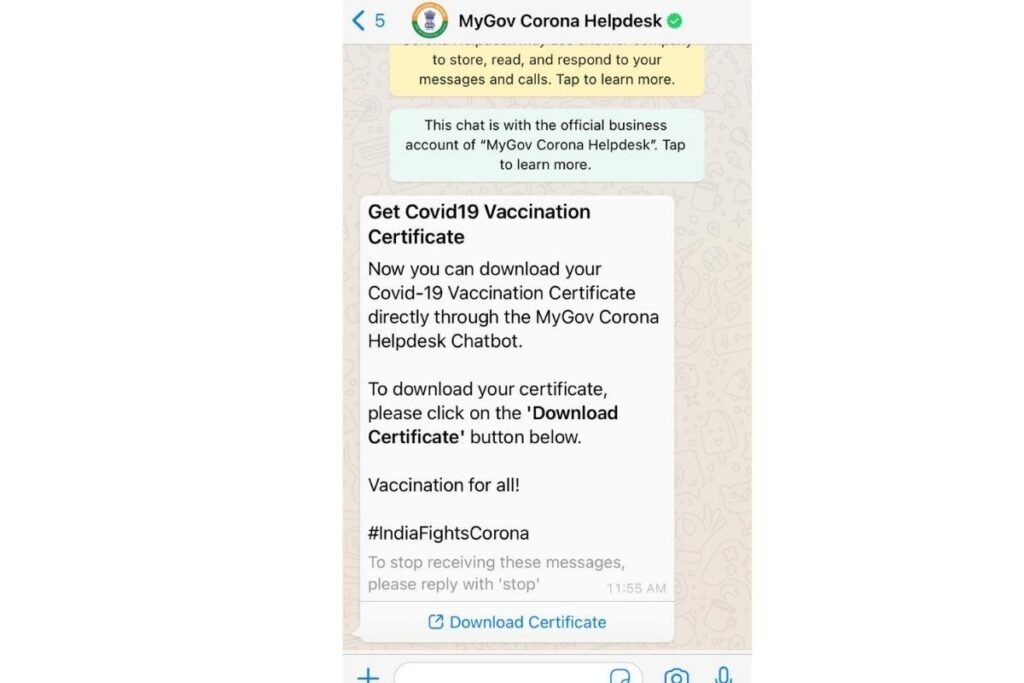
How to get your COVID-19 vaccination certificate through MyGov Corona Helpdesk on WhatsApp
In order to get the vaccine certificate, you obviously need to have gotten at least your first dose of vaccination. The ‘vaccinated’ certificate issued after the second shot enables you to travel to countries that have opened for Indians. It also lets you bypass the mandate of a COVID-19 test in some cases. Follow the steps mentioned below to download your COVID-19 vaccination certificate using the MyGov Corona Helpdesk
- 1 . Save the number +91 9013151515 on your phone. Go to WhatsApp and search for the MyGov Corona Helpdesk bot. Alternatively, you can head to this link to open the MyGoV Corona Helpdesk Chatbot.
- 2 . Type and send ‘COVID Certificate’ or ‘Download Certificate’ inside the chatbot on WhatsApp.
- A six-digit OTP will be sent to the number, and it needs to be entered within 30 seconds.
- 3 . The bot will show all the users registered on the CoWIN website with the number, and ask you to type the number of the user whose certificate you wish to download.
- 4 . The certificate will be sent on WhatsApp in a PDF format, which users can easily download and print or save for future purposes.
- 5 . The same steps can be followed for downloading the certificate for other users registered with the same number.
The COVID-19 vaccination certificate can alternatively be downloaded via the CoWIN platform and the Aarogya Setu app as well. If you haven’t gotten vaccinated yet, there are several platforms that help you book a vaccination slot at a nearby center. For instance, HealthifyMe launched VaccinateMe.in earlier this year to help people search for vaccination slots nearby and get notified about slot availability.
