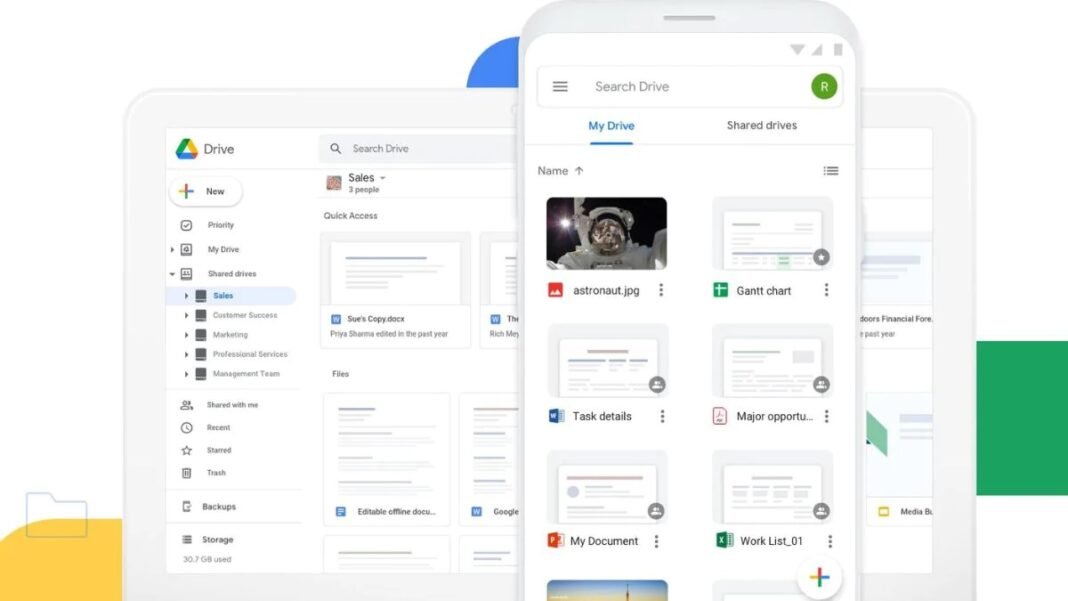Here are the short instructions for uploading files to Google Drive using a computer, an Android device, an iOS device, or an iPad.
For many people nowadays, Google Drive is one of the most crucial apps on their cellphones.Google Drive can safely store everything, including the billion photos from your most recent vacation, your resume, and critical WhatsApp conversations.Any device or location can access this backed-up data, which can also be shared, updated, and kept in the cloud.
Google Drive enables you to upload a variety of file kinds, including documents, images, audio files, and videos.
Here’s how you can upload files to Google Drive via computer, Android phone or iOS device.
How to upload a file to Google Drive
Computer
- Open your computer and go to Google Drive
- Make sure that you log in to the right Google account and click on the
- “New” option in the top left corner
- Now click on “File Upload” or “Folder Upload”
- Select the file or folder that you want to upload and that is all!
Users also have an option to simply drag and drop the required file in Google Drive to upload it.
Android, iPad, iPhone
The steps to upload a file or folder from an Android or Apple device are the same.
- On your Android phone, tablet, iPhone or iPad, open the Google Drive app
- Tap on add icon and then select “Upload”
- Now select the required file or folder
You can edit, distribute, or view the document online once these files have been posted to the Drive.
Google no longer provides customers with infinite storage space for the uninitiated.
Your Google Account comes with 15 GB of complimentary cloud storage to use across Google Drive, Gmail, and Google Photos, according to an official statement.To receive more benefits, you can subscribe to Google One or purchase more storage space within Google Drive.
Google prohibits students from purchasing storage.They must therefore get in touch with the source of the aforementioned account.
Found this article interesting? Follow BG on Facebook, Twitter and Instagram to read more exclusive content we post.