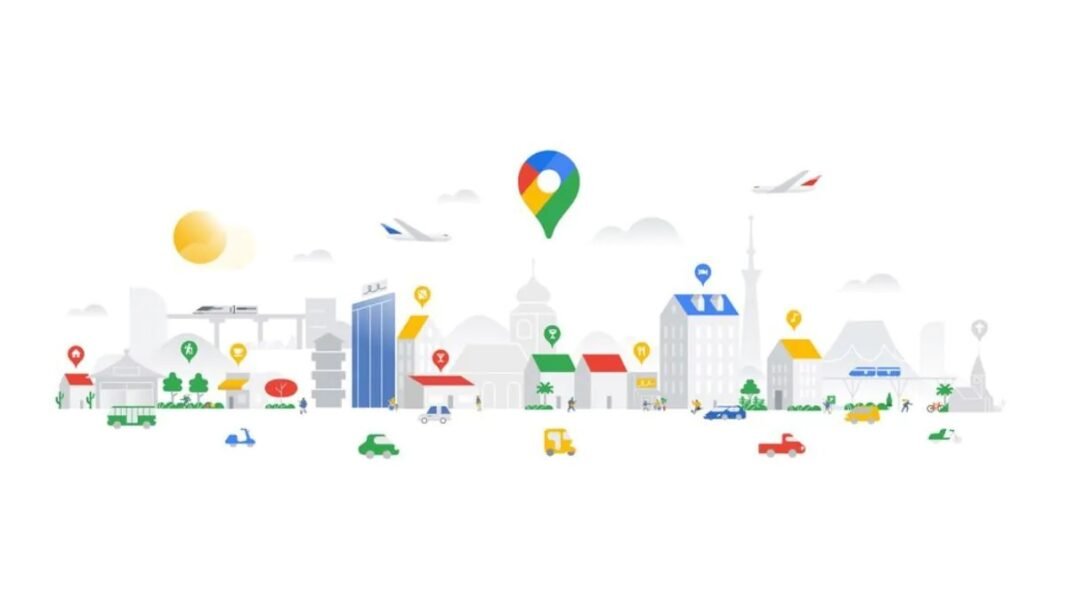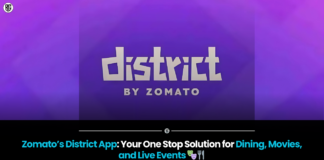Here’s a step-by-step tutorial on how to activate Google Maps’ speed restriction alerts.
One of the most popular programmes, Google Maps, includes a number of features that enable users to travel without problem.Street View, toll projections, the Estimated Time of Arrival (ETA) and other features are among them.In case users are about to exceed the posted speed limit on a specific route, the Google app can also send them warning warnings.Users can then assess their pace and change it as necessary.
You can activate these speed restriction warnings on your device by following these steps.
How to turn on the speed limit warning on Google Maps
- Open the Google Maps app on your smartphone
- Tap on the profile icon in the top right corner
- Scroll down and tap on navigation settings
- Now turn on the toggle for the speed limit
- Turn on toggle for speedometer
You can now proceed.Now, the app will quickly inform you if you go over a set speed limit.Users in India can now access this feature as well.
According to a recent business blog, “Google Maps will now provide speed limits information shared by traffic authorities, starting with Bengaluru and Chandigarh, to help support road safety efforts in the country.We are eager to work with more cities to surface speed restriction information on Google Maps”.
We also have some intriguing preliminary results from Google’s collaboration with Bengaluru traffic police to help them optimise their traffic light timings.Cities’ traffic light timings are improved using machine learning and prevailing traffic patterns, “helping them minimise wait times at junctions, traffic congestion and carbon emissions as well”.
The experiment “resulted in approximately a 20% reduction in congestion across all the junctions”, according to the business.In the upcoming months, Google plans to extend this partnership to Kolkata and Hyderabad as well.
Found this article interesting? Follow BG on Facebook, Twitter and Instagram to read more exclusive content we post.