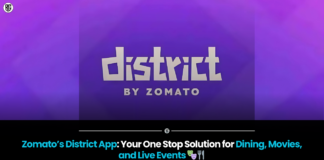It’s terrifying to realise that someone you don’t know has unauthorised access to your photos, chats, and other personal information.If your Facebook account is hacked, follow these steps.
HIGHLIGHTS
Someone can only gain access to your Facebook account by guessing your password.
There are several techniques to determine whether or not your account has been hacked.
After you’ve determined that your account has been hacked, the first thing you should do is change your password.
Your Facebook account is a private environment to which no one should have access without your consent.Hacked Facebook accounts, on the other hand, are not rare.You’ve probably seen posts from your friends claiming that their account has been hacked.What happens if you wake up one morning to find that your Facebook account has been hacked?It’s terrifying to realise that someone you don’t know has unauthorised access to your photos, chats, and other personal information.However, you should not lose hope because there are options for regaining access to your account.
The only method for someone to gain access to your Facebook account is to guess your password or to use their hacking talents.There are several techniques to determine whether or not your account has been hacked.If your email or password has changed, your name or birthday has changed, friend requests have been sent to individuals you don’t know, messages have been sent that you didn’t write, and posts or adverts have been published that you didn’t make, you should be concerned, according to Facebook.
After you’ve determined that your account has been hacked, the first thing you should do is change your password.
- Go to “Settings and Privacy”
- Select “Password and Security”
- then click on “Change Password”. Make sure that you remember your previous password.
You can also check the list of devices where you are logged in on the same “Password and Security” page.
Select “Where You’re Logged in” from a drop-down menu.If you discover a device that doesn’t belong to you or a system that you haven’t used in a long time, you should immediately deactivate your account.
- Click on Suspicious log in
- Select Secure Account
- Then follow the steps that Facebook will show as you proceed to secure your account.
You could also get in touch with Facebook through the support page.
- Go to the Password and Security page
- Click on “Get Help”
- Then report that your account has been hacked.
Go to Facebook.com/hacked if the hacker has locked you out of your account.You’ll be asked to provide the phone number associated with your Facebook profile.If the phone number you enter matches your registered phone number, Facebook will assist you in regaining access to your account.
Found this article interesting? Follow BG on Facebook, Twitter and Instagram to read more exclusive content we post.