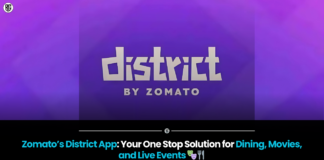What can you do to get back into your Gmail account without having to re-enter your password? Google Chrome has come to your aid.
HIGHLIGHTS
It’s a pain to reset a password for Gmail, Facebook, or any other account.
Google Chrome can help you recover a forgotten password.
However, you should have already saved the password in the browser.
People nowadays use a variety of social media channels.The list goes on and on: Gmail, Instagram, Facebook, Twitter, and so on.The more social media channels you use, the more intricate passwords you’ll need to remember.It might be difficult to remember passwords for each platform, which can result in you being locked out of your account.
You’ll have to reset the password to get access to the account, which is a lengthy process.What can you do to get back into the account without having to re-enter the password? Google Chrome has come to your aid.
Chrome has an option to display all of your account IDs and passwords.It’s known as Autofill.To make the most of this feature, you should have already saved your ID and password to the browser.Now let’s look at how the Autofill feature works and how you can use Chrome to recover a forgotten password.
Step 1: Open the Chrome browser on your desktop or mobile phone.
Step 2: On the right corner of the website, you will find the Settings option. Click on it.
Step 3: Next, click on the Autofill option shown at the extreme left corner of the screen.
Step 4: Then click on the first option Passwords.
Step 5: There you will be able to see all the account passwords you have stored in Chrome.
To copy the ID and password that you forgot, simply click on the password visibility indicator and then on the three dots or the hot-dog menu.
Notably, if you did not save your password in Chrome previously, resetting it is the only option to recover access to your account.
Found this article interesting? Follow BG on Facebook, Twitter and Instagram to read more exclusive content we post.