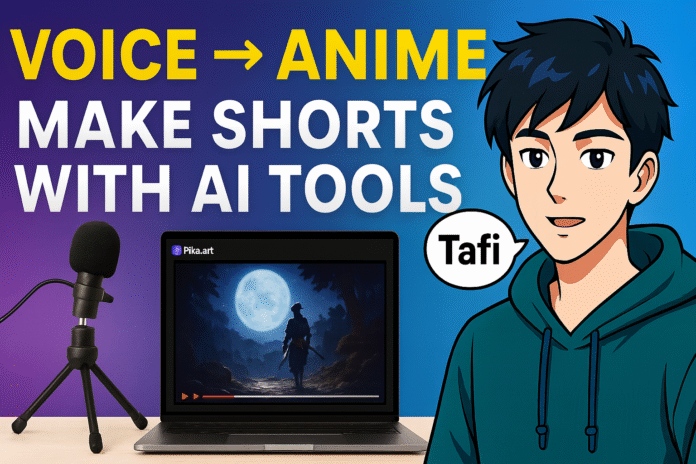Let’s be honest making anime used to feel impossible unless you were a trained animator or had a big team behind you.
Not anymore.
I recently discovered a workflow that lets you turn your voice and face into an anime video with nothing more than two free AI tools and a budget mic setup under ₹800.
The best part? You don’t need any animation skills, expensive software, or even a laptop. This entire process works right from your phone.
Here’s the full setup I used, how it works, and how you can do the same even if you’ve never created content before
Step 1: The Tools You’ll Need
Let’s keep this simple. You only need two AI tools and one piece of gear.
1. Pika.art – AI Anime Scene Generator
This free tool lets you turn text prompts into animated video clips. Think:
- “A samurai walking through a rainy alley”
- “A neon-lit anime city from above”
- “A forest spirit floating through glowing trees”
Pika generates 3–15 second clips with smooth anime-style motion. It’s shockingly good.
2. Tafi – Voice to Anime Avatar
Tafi lets you upload your voice and have a custom anime avatar lip-sync your words in real time.
Perfect for:
- Anime intros
- Reels with dialogues
- Short storytelling content
🔗 Try Tafi
3. ₹799 Mic + Tripod Combo
I picked up a basic mic + tripod combo on Amazon for under ₹800. It dramatically improved my voice quality (no echo, less noise).
Here’s what it includes:
- Flexible tripod stand
- Clip-on or plug-in mic (3.5mm or USB-C)
- Wind muff and noise filter
You can plug it into your phone, record clean audio using any app (CapCut, VN), and upload it to Tafi.
Step 2: The Workflow (3 Easy Steps)
This is how I created my first anime short using just my phone and this setup:
- Write a short dialogue (1–2 lines)
- Record your voice using the tripod mic into CapCut or your voice memo app
- Upload the voice to Tafi – get an anime avatar talking like you
- Generate a background video in Pika.art based on your story
- Edit in CapCut – layer both clips, adjust timing, and add subtitles
Boom anime short in under 30 minutes
Real Prompt I Used in Pika.art:
“A lone ninja walking across a foggy mountain trail at night, cinematic, anime style, moonlight in background.”
It returned a 10-second clip with great detail and perfect motion.
Why This Works (Even If You’re a Beginner)
- ✅ No drawing or editing needed
- ✅ Voice + prompt = your own anime
- ✅ Looks super professional in reels and YouTube shorts
- ✅ Total setup under ₹800
- ✅ Works entirely from your phone
This is perfect for:
- Students making short stories
- Creators experimenting with AI
- Anime fans building a niche page
- TikTokers and YouTubers trying something new
📩 Want my full setup + editing guide?
DM “ANIMEKIT” on Instagram or Threads and I’ll send you:
- Prompt ideas
- Video templates
- Mic options that actually work
Found this article interesting? Follow BOTGADGETS on Facebook, Twitter and Instagram to read more exclusive content we post.