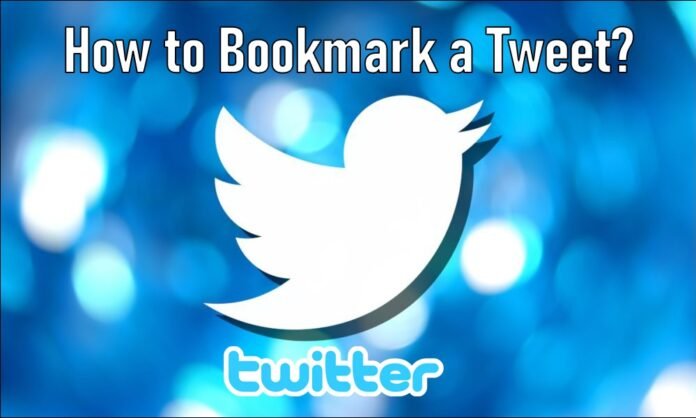Do you want to store individual tweets so you may reply to them later?This article will walk you through the process of bookmarking a tweet on Twitter.
Twitter is a very flexible platform.On the microblogging platform, you can discover individuals talking about nearly anything.From extraterrestrial life, the impending Marvel film, upcoming tech gadgets, AI, and robotics.Simply put, the platform has something to offer everyone.Even while all of this is fantastic, it might be challenging to monitor and read every interesting tweet thread at once.Twitter’s Bookmarks functionality can be useful in this situation.Users can essentially save a tweet using this function so they can review it and respond to it later.
Here is a detailed tutorial on using Twitter’s bookmarks feature in case you find yourself in a similar circumstance.
How to bookmark a tweet on Twitter
Here is a quick tutorial for adding a tweet to your Twitter favourites:
Step 1: Open Twitter on your iPhone or Android smartphone.
Step 2: Now open the tweet that you want to save for later or in other words bookmark.
Step 3: Next, tap the Share icon at the bottom of the tweet. It will appear towards the right corner right next to the Heart icon.
Step 4: Lastly, tap the Bookmark option that appears right above the list of the apps where you can share the tweet.
The Twitter app will notify you that the Tweet has been added to your Bookmarks once you have done so.The selected tweet has been saved for you to read, refer to or respond to at a later time, according to this message.
How to access your bookmarked tweet on Twitter
Here is a step-by-step tutorial on how to use the Twitter app to access the tweet you have saved for later:
Step 1: Open Twitter on your iPhone or Android smartphone.
Step 2: Tap your Profile picture to access the side menu.
Step 3: Now tap the Bookmarks options.
You can view a list of all the tweets you have saved on the screen that appears after that.Unless you delete them, these tweets will remain in the app’s Bookmarks section.From this point, you can leave a remark, retweet, like or even share the tweeted link.
How to delete your bookmarked tweet on Twitter
Step 1: Open Twitter on your iPhone or Android smartphone.
Step 2: Tap your Profile picture to access the side menu.
Step 3: Now tap the Bookmarks options.
Step 4: Now go to the tweet that you want to remove from Twitter app’s Bookmarks section.
Step 5: Click on the three dots that appear at the top right corner of the tweet.
Step 6: Now tap the ‘Clear all Bookmarks’ option to clear the list.
Step 7: Now confirm your selection by tapping the ‘Yes, I’m sure’ option.
Found this article interesting? Follow BG on Facebook, Twitter and Instagram to read more exclusive content we post.